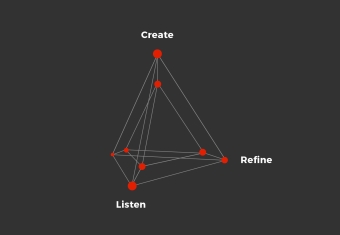DaVinci Resolve is a video editing application which is used to add visual effects, colour grading, colour correction and conduct audio-postproduction.
The free version of DaVinci Resolve is jampacked with features which can be used to edit and finish a high-quality video project. For this reason, it is a great tool to use for beginners first venturing into video editing. That being said, DaVinci Resolve is not only for first time users. It is also commonly used by professional editors including to create feature films.
At Interserv, the professional development of staff is highly valued. Being part of the Creative team, I taught an Instructional Designer colleague about this program when they expressed interest in learning about the basics of video editing. Together we created this video, which provides a step-by-step overview for first time editors to learn how to create a simple video using DaVinci Resolve 18.6. It will cover items such as creating a project, adding clips, and creating the final output.
Before You Begin
- Make sure you have downloaded the free version DaVinci Resolve: https://www.blackmagicdesign.com/uk/products/davinciresolve/
- Download a few video and a sound clips to use in your video. You can use the following sites for license free clips and music: https://www.pexels.com/search/videos/videos/
https://motionarray.com/browse/royalty-free-music/
Tutorial
This video has given you the basics of how to create video with Da Vinci Resolve. You should now be ready to continue exploring what more you can do with this amazing program and taking the next step in your video creation journey!